Why you need backups for your Shopify store (And how to do them right)
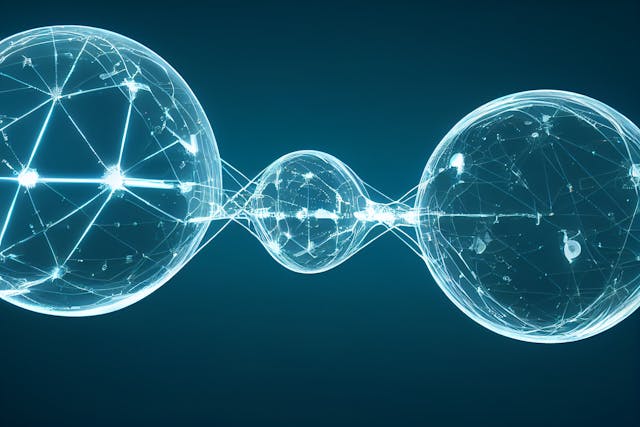
Running a Shopify store is a big investment of time, money and effort. But what happens if something goes wrong? A single mistake—whether from a coding error, an app update or a cyberattack—can wipe out hours (or even years) of work. Not to mention lost sales and disappointed customers. That’s where backups come in.
What’s a backup?
First things first, let’s all get on the same page. A backup is a saved copy of your store’s data, theme and settings at a specific point in time. If something goes wrong—like accidental deletion, a bad app update, or even a hacker attack—you can restore your store to a previous version and avoid costly downtime.
Unfortunately, Shopify doesn’t automatically back up your store’s data for you. That means if something happens, you could lose valuable product listings, customer data or even entire site configurations.
But, doesn’t Shopify offer something to help with backups? Here, it’s important to go through what a backup is not.
A backup is NOT …
- The same as version history. Shopify’s theme editor does allow you to revert theme code changes, but this doesn’t cover your entire store—only the theme files
- A recycle bin. Once you delete products, customer data or orders from Shopify, they are permanently removed unless you have a separate backup
- Shopify’s responsibility. Shopify hosts your store, but they do not provide built-in backup and recovery services. If something is lost, it’s up to you to restore it
- Just an app install safeguard. While some apps may offer undo features, they do not cover your entire store’s settings, orders, blog posts or custom configurations
Understanding Shopify’s limitations is key to making sure you have a real backup strategy in place.
Why is it important to back up your Shopify store?
Think about it. You back up your personal photos and videos, right? Most modern cellphone providers include automated cloud backups of everything on your phone, including your photos. And many people increase storage limits and pay monthly to ensure their digital memories are safe. It’s a no-brainer that you treat your business with the same care as your photos.
And if that wasn’t convincing enough, here’s why regular backups are crucial:
- Protection against accidents: Mistakes happen! Whether you accidentally delete products or an update breaks your theme, a backup lets you undo the damage
- App and theme issues: Installing a new app or updating your theme can sometimes lead to unexpected problems. A backup allows you to roll back to a stable version
- Cybersecurity threats: If your store is targeted by hackers or malware, restoring a clean backup can get you back online quickly
- Employee or freelancer errors: If an agency or team member makes unintended changes, a backup helps you restore your store without starting from scratch
DIY backups vs. backup apps: Which is better?
OK, so now you’re convinced–you need backups of your Shopify store. But what about the cost? Isn’t it cheaper to do backups manually, rather than automated with an app?
Let’s compare the pros and cons of each approach: do-it-yourself (DIY) manual backups vs automated backup apps.
DIY (manual) backups
Some Shopify users choose to manually back up their data by exporting CSV files of their products, customers, and orders, and storing them in cloud services like Google Drive or Dropbox. Others may rely on third-party tools to back up their store files.
Pros:
- No additional cost – If you have the time and discipline to back up regularly, you don’t need to pay for a service
- Full control over backup storage – You decide where your backup files are stored, ensuring they meet your security preferences
- Customizable – You can choose which parts of your store you want to back up and exclude unnecessary data
Cons:
- Time-consuming – Manual backups require you to remember to back up regularly, which can be easily forgotten, plus you’ll need to take yours or your employees’ time to manage backups
- Incomplete coverage – CSV exports don’t capture everything, like theme files, blog posts, images, or store settings, leaving gaps in your backup
- Difficult to restore – If something breaks, manually piecing your store back together is complicated and can take hours or even days
- Risk of data loss – If your cloud storage is compromised or you accidentally delete your backup, there’s no way to recover it
- Not automated – If you forget to back up before making changes, you risk losing important data permanently
Automated backup apps
Backup apps, available on the Shopify App Store, automate the process, ensuring your store is protected without you having to lift a finger.
Pros:
- Automatic backups – No need to remember to back up manually; everything runs on schedule
- One-click restore – Easily revert to a previous version if something goes wrong, saving time and reducing stress
- Comprehensive coverage – Backs up everything: products, themes, settings, blog posts, customer data, images and more
- Security and peace of mind – Your backups are stored securely in a separate location, reducing the risk of data loss
- Version history – Keep multiple versions of your store so you can roll back to different points in time if needed
- Minimal effort required – Set it up once, and let the app handle backups automatically
Cons:
- Monthly subscription cost – While it’s an additional expense, the time and potential lost revenue saved make it worth the investment
- Requires installing an app – Some users may prefer not to rely on third-party apps, though set up is quick and seamless
- Dependence on the provider – If the backup service itself has issues, you need to trust that your data is still safe and accessible
For most Shopify users—especially those who aren’t technical—a backup app is the safest and easiest way to protect their store. Choosing a backup app like Redoubt gives you automated backups plus security monitoring to protect your store from protects your store from breaches and suspicious activity.
Don’t risk losing your store
No Shopify store is immune to mistakes, glitches or security risks. The best way to protect your business is to have a solid backup strategy in place.
If you’re looking for a simple, automatic and reliable way to back up your Shopify store, Redoubt is here to help. With automated backups, one-click restores, and 24/7 security monitoring, you can focus on growing your business—without worrying about losing your hard work.