How to perform a Shopify security audit: Why you need it and how to do it
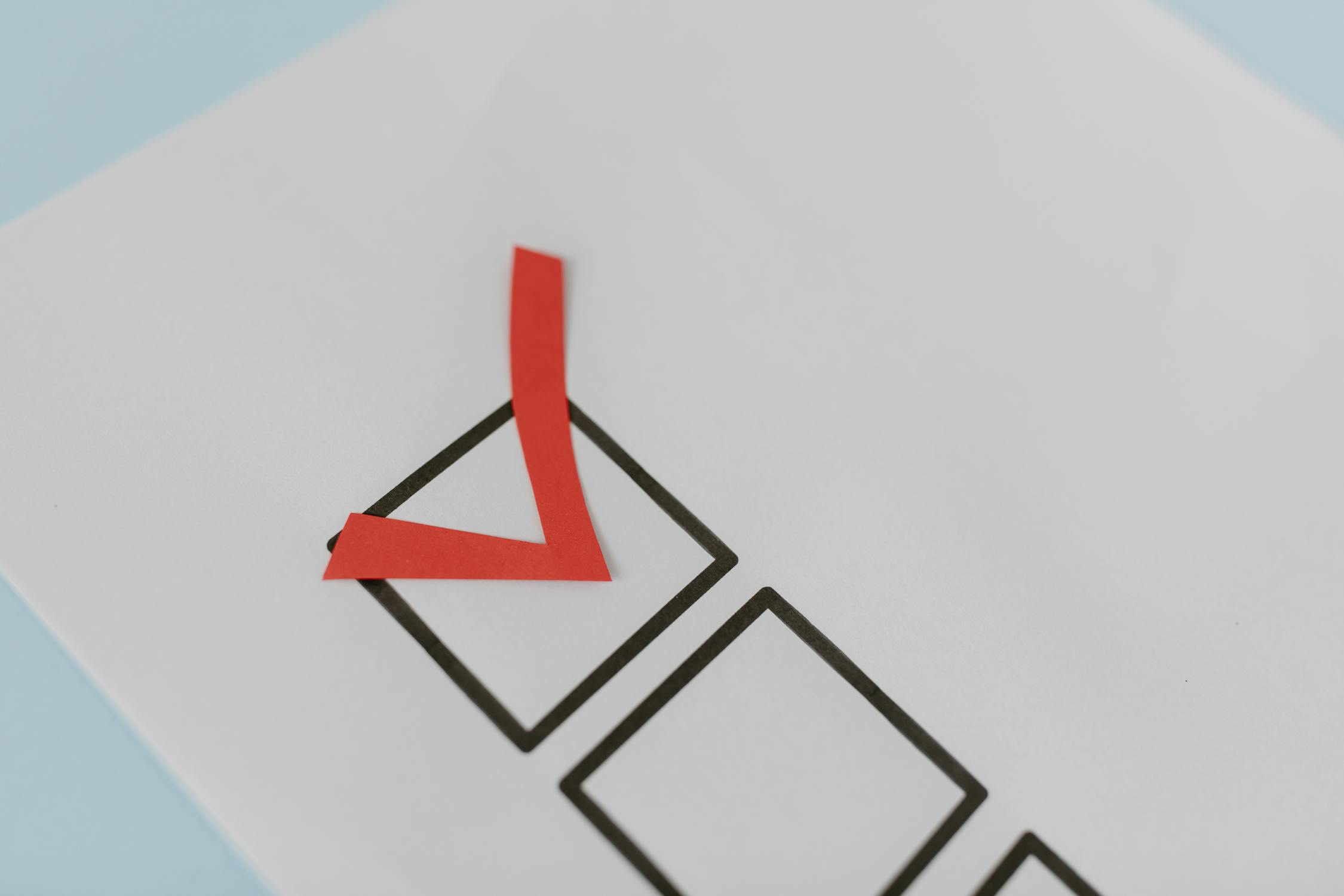
Imagine this: You log into your Shopify store, only to find that product descriptions have disappeared, shipping prices are wrong and someone keeps making unauthorized changes. No matter how many times you update your password, it keeps happening.
This isn't a fantasy: it's exactly what happened to one Shopify store owner. The hacker continued to alter the store's settings, leading to major disruptions at checkout. The merchant was left scrambling to regain control, unsure whether the breach came from a compromised email, leaked credentials or vulnerabilities in the theme's code.
Incidents like this happen more often than you think. Cybercriminals target e-commerce businesses, and on top of that, unintentional security oversights can leave your store exposed.
But there is something you can do about it. A Shopify security audit can help you spot weaknesses before they become costly problems. Let's walk through the essentials of a security audit, why you should do one now and a step-by-step audit how-to guide.
Why you should care about Shopify store security
Webshops are among the most targeted by cybercriminals because they're packed with valuable data, from customer information to payment details. According to a recent report, 45% of retail organizations were hit by ransomware attacks in 2024, and in 92% of the attacks, cybercriminals attempted to compromise webshop backups.
When hackers attack webshops, they most often exploit vulnerabilities or use email-based approaches, such as malicious emails or phishing to get access to the store. The good news is that Shopify is one of the more secure e-commerce platforms. But (and it's a big but), third-party vulnerabilities and human errors have led to widespread breaches, so you still need to do your part to keep your digital storefront safe.
The ins and outs of a Shopify security audit
Think of a security audit as a health check-up for your online store. It's a systematic review of your Shopify store's security measures to identify any vulnerabilities that could potentially be exploited.
A thorough Shopify security audit looks at:
Access controls
- Who has access to your store and at what level
- For example, if a former employee still has access to your store months after leaving and their account gets compromised, your entire business is at risk
Data protection practices
- How you store and secure customer and business data
- For example, If you store customer data in an unsecured spreadsheet or send it via email, it is easy to intercept and could lead to a data breach
Third-party app security
- The trustworthiness and security of your installed apps
- For example, if you installed an app months ago and forgot, it still has access to customer information. If the app is outdated or compromised, it could be a backdoor for hackers
Payment processing security
- Ensuring your transactions are safe from fraud
- For example, If a fraudulent order comes in using stolen credit card details, it could lead to chargebacks and financial loss
Disaster recovery plans
- How long it takes to restore your store if something goes wrong
- For example, if a theme update unintentionally deletes your product descriptions, you must manually reenter everything if you don't have backups
By running regular security audits, you ensure your Shopify store remains a trusted and secure place for your customers to shop.
Why a security audit matters for your webshop
A webshop security audit isn't just a box to check, it's a critical step in protecting your store and your customers. Here's why it matters:
Mitigate risks and improve your security posture
A security audit helps identify vulnerabilities in your webshop. Taking a proactive approach to security can significantly reduce the risk of cyberattacks such as data breaches, malware infections and hacking attempts.
Maintain customer trust
Your customers trust you with their personal and financial information. A security breach can erode that trust, damage your reputation and lead to customer and revenue loss. When you conduct regular security audits, it shows your commitment to safeguarding user data and building trust.
Comply with local regulations
There are many regulations and standards related to data protection and security. Failure to comply can result in legal consequences and financial penalties. A security audit helps ensure that your Shopify store adheres to relevant compliance regulations and enhances your credibility in the eyes of both customers and regulatory bodies.
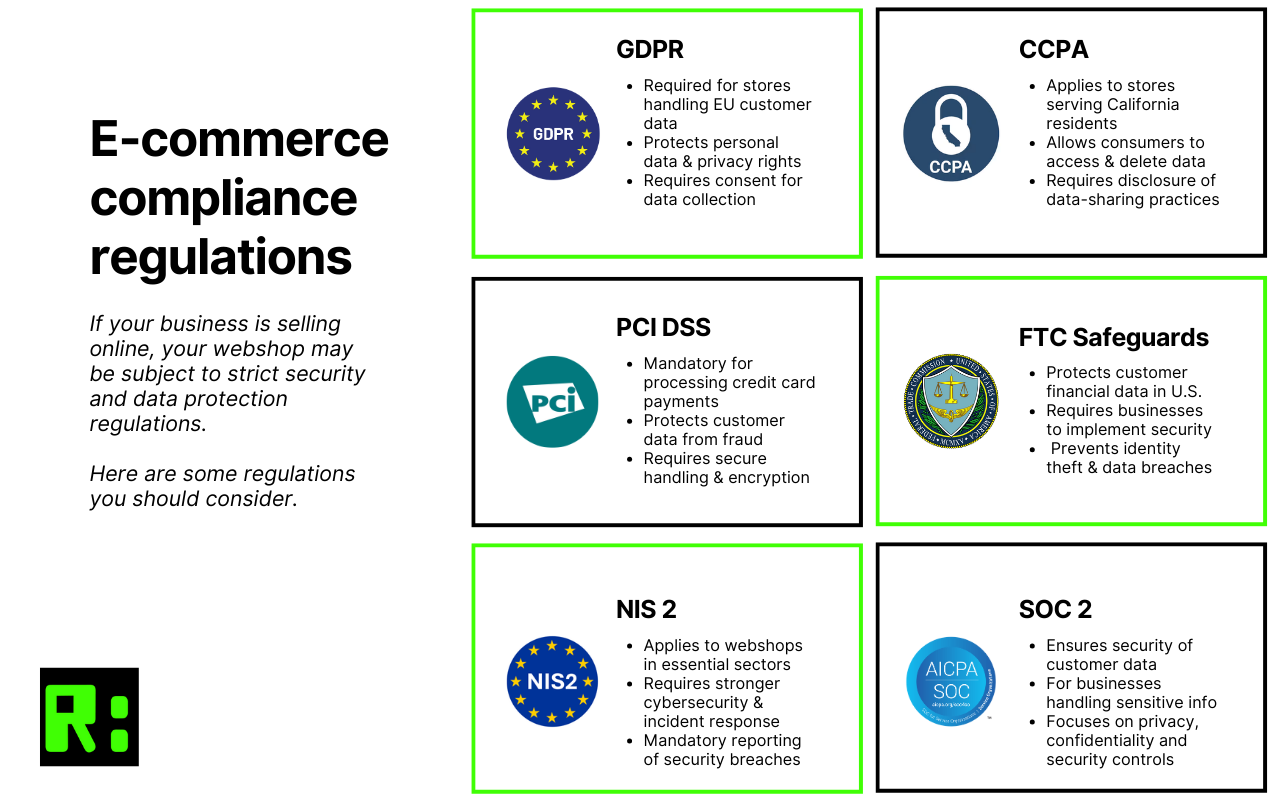
Your step-by-step Shopify security audit guide
When it's time for a security check-up on your webshop, use this guide to identify weak points, tighten access and ensure your store remains protected. Let's get started.
1. Review user access and permissions
First things first, who has the keys to your kingdom?
- Audit staff accounts: Look at every user who has access to your Shopify admin. Do they all need to be there? Do they need the level of access they currently have?
- Implement the principle of least privilege: Only give people access to what they absolutely need to do their job. Your product photographer probably doesn't need access to your payment settings.
- Remove former employees: This one's often forgotten but super important – revoke access for anyone who no longer works with you.
Pro tip: Schedule a quarterly review of all user accounts to keep things tight and secure.
2. Lock down your login process
Your login credentials are the front door to your store so you need to reinforce that door with strong security policies.
- Enable two-factor authentication (2FA): This is non-negotiable. 2FA adds an extra layer of security by requiring a second form of verification beyond just your password.
- Use strong, unique passwords: No more "password123" or your pet's name. Use a password manager to generate and store complex passwords.
- Check login history regularly: Shopify lets you see who logged in, when, and from where. Make it a habit to review this for any suspicious activity.
3. Evaluate your apps and integrations
Anything you add on to your store increases the functionality, but it also increases your potential security weak spots.
- Audit all installed apps: Make a list of every app you've installed and ask: Do I still use this? Is it from a reputable developer? When was it last updated?
- Review app permissions: What data can each app access? Does it really need all those permissions? Remember the principle of least privilege!
- Remove unused apps: If you're not using it, lose it. Each additional app is another potential vulnerability.
4. Secure your customer data
Your customers trust you with their personal information, so honor that trust with proper security measures.
- Review your privacy policy: Is it clear, comprehensive, and compliant with regulations like GDPR or CCPA?
- Check data collection practices: Are you only collecting the information you actually need?
- Secure customer accounts: Encourage strong passwords and consider implementing account lockouts after failed login attempts.
5. Safeguard payment processing
Nothing will tank customer trust faster than a payment security breach.
- Ensure PCI DSS compliance: This is the standard for secure payment processing. Thankfully, Shopify handles most of this for you, but it's good to verify.
- Review payment gateway settings: Make sure your payment providers are properly configured.
- Monitor for suspicious transaction patterns: Set up alerts for unusual order activity that could indicate fraud.
6. Back up your store data
Even with the best security, things can go wrong. Having recent backups is your insurance policy.
- Set up automated backups: Use a backup solution like Redoubt to automatically back up your store data regularly.
- Test your restoration process: A backup is only good if you can actually restore from it. Run a test restoration occasionally.
- Store backups securely: Make sure your backup data is encrypted and stored securely.
7. Keep your Shopify store updated
Updates aren't just about new features, they often include important security patches so it's important to update to avoid a potential backdoor for hackers.
- Check for Shopify updates: Shopify handles platform updates, but stay informed about any changes.
- Keep themes updated: If you're using a third-party theme, make sure you're running the latest version.
- Update apps regularly: Out-of-date apps can contain security vulnerabilities that have been fixed in newer versions.
Pro tip: As an added bonus, consider security awareness training for your employees so the entire company follows best practices and helps reduce the risk of breach.

Common Shopify security vulnerabilities to watch for
While auditing your store, keep an eye out for these frequent security issues:
- Phishing attempts: Be wary of emails claiming to be from Shopify that ask for login credentials
- Weak admin passwords: Simple passwords are like leaving your store's back door unlocked
- Outdated apps: Old, unmaintained apps can be security liabilities
- Too many admin users: The more people with access, the greater the risk
- Lack of backup strategy: Without backups, you're one mistake away from disaster
Pro tip: If performing your own security audit seems daunting, find a reputable agency who can help. You can also book a free security check of your webshop with Redoubt.
How often should you perform a security audit of your webshop?
At a minimum, conduct a comprehensive security audit every six months. However, some aspects, like reviewing login activity or updating apps, should happen much more frequently (think monthly or even weekly).
After major changes to your store, like adding new staff members, installing new apps or updating your theme, it's also smart to run through a quick security check.
Security is an ongoing process
Remember, security isn't a one-and-done task, it's an ongoing commitment to protecting your business and customers. By regularly auditing your Shopify store's security, you're not just preventing potential disasters, you're building up trust with your customers.
And in the competitive world of retail, trust is a valuable asset.