How to safely work with agencies on your Shopify store
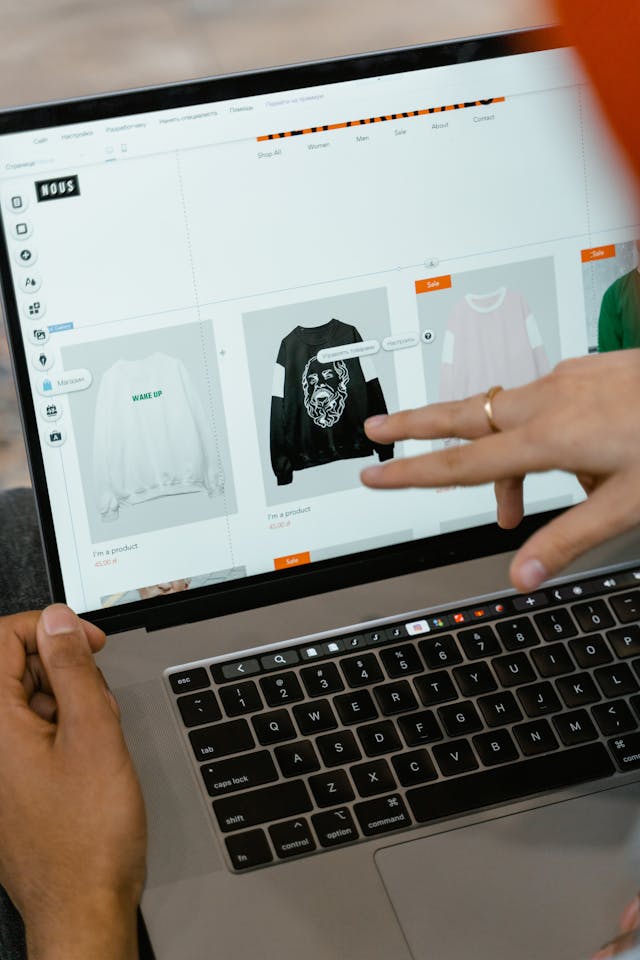
Running a successful Shopify store often means wearing many hats—but sometimes, you need outside expertise. Whether for design, development, marketing, or SEO, working with agencies and freelancers can magnify the success of your store. Many Shopify store owners, especially those without a technical background, rely on experts to enhance their site's performance and sales. However, bringing in external help comes with security risks that can jeopardize your business if not managed properly.
Read on to learn more about the potential security risks of giving access to your store and practical steps to protect your store.
What are the security risks?
Hiring an agency or freelancer means giving additional access to your Shopify store, which can introduce serious security concerns.
Risks such as:
- Unauthorized changes: Agencies may modify your store's settings, install apps, or change code in ways that could break functionality
- Data exposure: Third-party users can access or even mishandle customer information, order history and financial data
- Loss of control: If an agency has too much access, they could lock you out of your own store, intentionally or unintentionally
- Third-party app vulnerabilities: Many agencies install necessary third-party apps that could introduce security vulnerabilities.
When freelancing goes wrong
One Shopify store owner hired a freelancer to update the store's theme. The freelancer was granted full access and the store did not have a backup solution. The freelancer made extensive code changes that accidentally broke the checkout process, making it impossible for customers to complete purchases.
Without a backup, there was no way to revert to a previous version of the store, leading to days of lost sales and a damaged customer experience as the store owner scrambled to reinstate the original theme.
To avoid a similar situation and minimize your risks, it's important to manage access carefully and follow best practices.
Best practices for working with Shopify agencies or freelancers
If you're considering working with an external agency, follow these best practices to protect your store and business:
1. Define your objectives clearly
Before working with an agency, outline your specific goals. Whether it's increasing sales, improving site speed, or redesigning your store, having clear objectives will guide the project and set the foundation for success.
2. Choose your agency carefully
Not all agencies are created equal. Look for agencies that specialize in Shopify, reach out to your network of other webshop owners and research client reviews and case studies. Always verify credentials before granting access to your store.
Set expectations upfront about timelines, deliverables and reporting. Use project management tools like Trello, Asana, or Slack to stay aligned and avoid misunderstandings.
3. Have a contract
Ensure you have a contract that outlines:
- Scope of work
- Data confidentiality agreements
- Ownership of assets and code
- Post-launch support and maintenance terms
4. Perform a backup before any work begins
Before allowing an agency to make any changes to your store, ensure you have a complete backup of your store's data, theme and settings. That way, if something goes wrong, you can restore your store to a previous working version.
Use an automated backup solution from the Shopify App Store, like Redoubt. Investing in a backup solution can save you from costly downtime and lost sales.
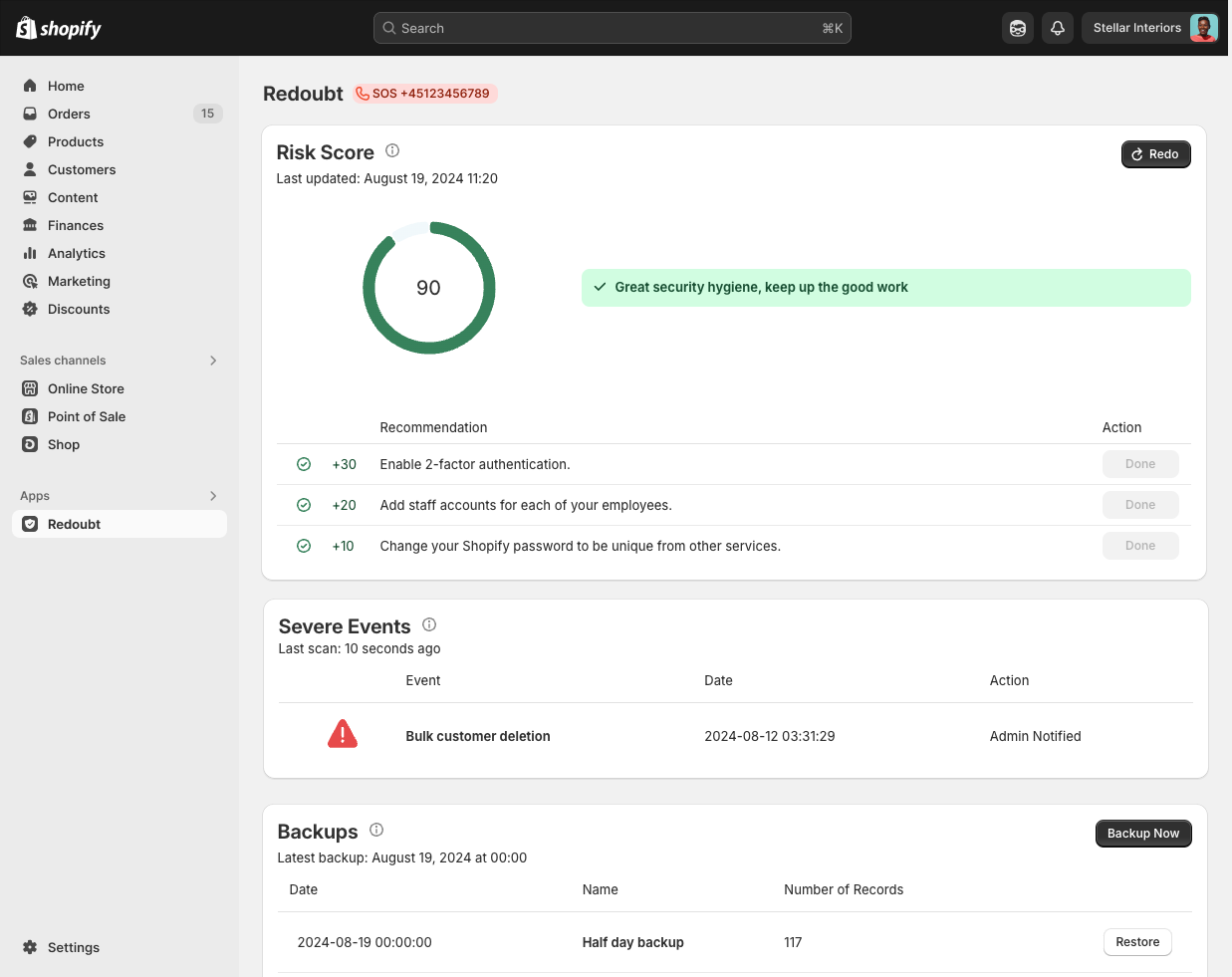 Redoubt automatically stores secure copies of your data, ensuring you can quickly restore your Shopify store if anything goes wrong
Redoubt automatically stores secure copies of your data, ensuring you can quickly restore your Shopify store if anything goes wrong
5. Use Shopify's staff permissions feature
Never share your personal login with an agency or freelancer! Instead, add the agency as a staff member with limited permissions. Only grant access to the areas they need to work on—nothing more. You can do this by navigating to "Settings > Users and permissions" in your Shopify admin.
6. Monitor activity regularly
Once an agency has access, monitor their activity using Shopify's Activity Log. You can track changes, such as if a product is deleted, store settings are changed or access is granted to an app. Regularly reviewing the Activity Log ensures the agency is only making agreed-on modifications.
7. Limit third-party app installations
Some agencies install apps that you may not need or that introduce security vulnerabilities. Require approval before any new apps are added. Additionally, using a security solution like Redoubt can monitor your store and apps for breaches or vulnerabilities.
8. Revoke access when the project ends
When the work is completed, immediately remove agency access to your store to prevent unnecessary risks. Navigate back to "Users and permissions" and delete their account.
Always keep security top of mind
Working with agencies and freelancers can be a smart move for growing your Shopify store, but security should always be a top priority. By following these best practices, you can confidently bring in external help while keeping your store safe.
Need help securing your Shopify store? Contact us to learn more about keeping your business protected.